Control your Arduino Projects from Android with Annikken Andee
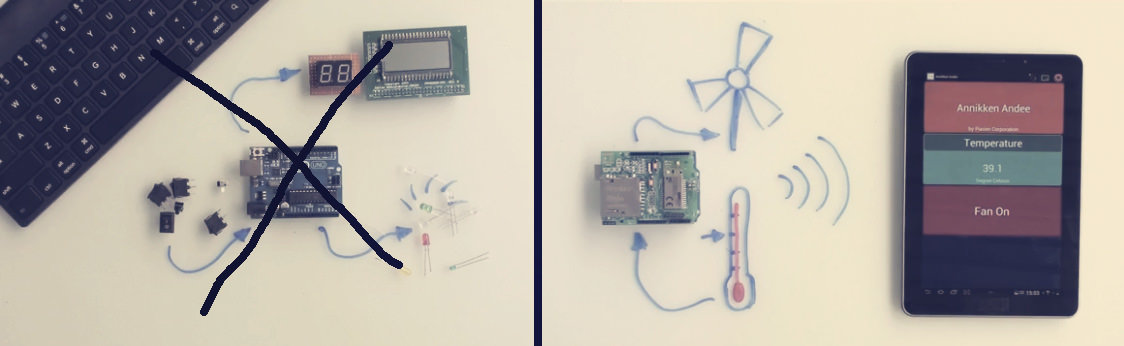
If you’re hacking Arduino and the phone in your pocket is an Android, then check out Annikken Andee. It looks super compelling.
Annikken Andee is an Indiegogo project that’s close to funded and promises to offer a convenient link between Arduino projects to Android without requiring any Android app development. If you use Android and enjoy building things with Arduino, this looks like a very logical way to create user interface.
As we’ve written about plenty of times before, one of the most interesting thing about the indie hardware revolution is using the power of smartphones to bridge to improve the overall user experience by tapping into the screen, compute power and connectivity that’s already in everyone’s pockets. Annikken Andee makes this easy for Arduino hackers.
Without Annikken Andee, you’d have to invest in developing an Android app and some connectors to talk to your project. With Annikken Andee, you just plug in a library into your Arduino environment and call some simple functions — the Android app figures out how to paint an interface. It’s a crazy simple way to prototype connected device experiences quickly and easily so you can get user feedback and iterate on ideas quickly.
**For example: ** if you were prototyping some new type of roving sensor robot, you could put an android phone in a 3D-printed case, slap an Arduino in as the brain and have a useful thing to show actual humans and get real feedback….but quickly. Like startup weekend maker edition quick. I don’t think that’s doable with other Arduino-Smartphone bridge offerings which typically stop at the low level data bridge and don’t provide any dynamic UI creation tools.
There are a few Arduino-Smartphone bridges available in the market. Apart from BLEduino, RFduino and Sparkcore, there are also BLE Shield from redbearlab (http://redbearlab.com/
Amarino and BLEduino provide a free app loaded with sample programs to show case some simple applications of Android + BT + Arduino. However if the user wishes to make a more powerful app, they will have to use Xcode/Android SDK to develop their custom app. The key thing all those are missing (and that Annikken Andee provides) is a library you use inside your Arduino Sketch that automatically creates the UI for your Android device. Annikken Andee also comes with a SD card reader which be used for external storage, which compensates for the lack of memory in Arduino board.
![Control your Arduino Projects from Android with Annikken Andee [Hack Things]](https://sloppy-joe-app.imgix.net/www/hackthings-logo.png?w=716&auto=format)